ابواسامه
مدير الموقع


عدد الرسائل : 651
تاريخ الميلاد : 01/01/1987
العمر : 37
العمل/الترفيه : طالب
المزاج : ممتاز
تاريخ التسجيل : 04/02/2009
 |  موضوع: احفظـ نسخة من نظامكـ وأستعيدها ببرنامج رائـع وسهل R-Drive Image 4.5.4501 موضوع: احفظـ نسخة من نظامكـ وأستعيدها ببرنامج رائـع وسهل R-Drive Image 4.5.4501  الأحد مايو 24, 2009 12:56 pm الأحد مايو 24, 2009 12:56 pm | |
| 
أسعد
الله أيامـ الجميع بكل خير , وفرج عنكمـ كل همـ , اليومـ أهديكمـ برنامج
رائع جدا وسهل للغاية لعمل نسخة أحتياطية من نظامكـ وأستعادتها بمنتهى
السهولة, اليومـ لاعناء للبرامج الضخمة, البرنامج لايحتاج محترف ولا شئ ,,
حاول التجربة ولن تندمـ ,,
نأخذ جولة بشئ من التفصيل حول البرنامج
أسمـ البرنامج: R-Drive Image R-Drive Image 
بيئه العمل: اكس بى و فيستا
حجمـ البرنامج: 14 ميجا
وظيفته: عمل نسخة أحتياطية من النظامـ وأستعادتها
س: مالذى يميز البرنامج عن غيره..؟
ج: بكل بساطة خفية البرنامج وسهولة عمله لانه لايحتاج من خبير ليستعمله
يمتاز بواجهة بسيطة
س: هل قمت بتجربة البرنامج أمـ لا ..؟ وما نتائجه...؟
ج: نعمـ قمت بتجربته ... نتائجه ممتازة
س: هل تنصحنا بالتحميل والتجربة..؟
ج: نعمـ ستحتاجه يوما من الأيامـ ,
س : هل يدعمـ نظام التهيئة ntfs ...؟
ج: نعمـ وهو مايميزه
 نبذه باللغة الأنجليزية نبذه باللغة الأنجليزية
اقتباس:
* A simple wizard interface - no in-depth computer management skills are required.
* On-the-fly actions: Image files are created on-the-fly, no need to
stop and restart Windows. All other disk writes are stored in a cache
until the image is created. Data from image files are restored
on-the-fly as well, except on a system partition. Data to the system
partition can be restored either by restarting R-Drive Image in its
pseudo-graphic mode directly from Windows, or by using specially
created startup disks.
* Image files compression. Image files can be compressed to save free storage space.
* Removable media support. Image files can be stored on removable media.
* Network support. R-Drive Image bootable CD version supports disk
image file creation and restoration over Microsoft network (CIFS
protocol).
* Pseudo-graphic mode. Restart to the pseudo-graphic mode directly from
Windows to restore data to the system and other locked partitions. No
need to use startup disks any more.
* Extended List of the supported devices. The list of hardware
supported by R-Drive Image bootable versions has been extended. VIEW
THE LIST
* USB 2.0 devices support in the pseudo-graphic mode. With hard drives
prices constantly going down, an external IDE-USB 2.0 HDD case with an
appropriate hard drive is an ideal (fast and reliable) solution for
notebooks and sealed PCs to backup system and other partitions that can
be restored only in the pseudo-graphic mode. Do not use numerous
unreliable CD discs and slow CD/DVD recorders any more. Remember: with
the incremental backup, this hard drive is not to be too large.
* Bootable version. Special bootable disks (either 2 floppy disks or
one CD) can be created to restore data to the system partition.
* Individual files and folders restoration. A disk image can be
connected as a read-only virtual drive and its content can be viewed
and copied.
* Image files splitting. Drive images can be split into several files to fit a storage medium.
* Image Protection. Disk image files can be password-protected and contain comments.
* File system conversion. The file system of the restored disk can be
converted to another one (FAT16 to FAT32 and vise versa.).
* New partition creation. Data from a disk image can be restored on a
free (unpartitioned) space on any place on a hard drive. The size of
the restored partition can be changed.
* Partition replacement. Data from a disk image can be restored on
other existing partitions. R-Drive Image deletes such partitions and
restores data on that free space.
* Disk to Disk copy. An entire disk can be directly copied on another one.
* Image files verification. You may check if your image files are good before you store them or restore data from them.
* Scheduler. A time for disk image creation may be scheduled and the process can be run in unattended mode.
* Script creation for frequent or unattended actions. Such scripts for
creating an image file and appending data to an existing image file are
created from the R-Drive Image interface the same way the actual action
is performed. Scripts are executed from a command line and such command
can be included to any command file.
* Action Report. When disk image is successfully created or the action
fails the report can be automatically sent over e-mail or an external
application can be launched.
New R-Drive Image features in version 4.x :
* Windows Vista and 64 bit processors support. New R-Drive Image
version supports all Windows Vista operating systems and 64 bit
processors.
* Acceleration of image creation and disc copy operations. Asynchronous
I/O and distributed the zlib compression library were added among
different processors. As a result, users can see up to 200% speed gains
in image creation and disc copy operations.
* Differential image creation. When the incremental/differential backup
is being created, the differential image can be created by comparing
the current data with the 128-bit hash of the original data without
reading the main image. That speeds up the process of creating the
incremental/differential image in any case, but also no need to change
the original discs when writing the image to CD/DVD discs.
* Incremental image creation mode. In the previous versions the differential mode was available only.
* A bootable module can be written to a CD/DVD disc together with the
image data. Thus it is possible to create one CD/DVD disc to boot and
to restore the system.
* Microsoft Volume Shadow Copy Service (VSS) support. In order to
create a point-in-time snapshot of a database, the servers like
Microsoft Exchange, Microsoft SQL and Oracle are notified before backup
process begins. The technology allows synchronizing the servers'
database and creating the correct copies of quick-changeable data.
* Dynamic Disks and BSD slices support. Dynamic disks and BSD slices
can be backup, restored and copied. The feature is supported in both
Windows and bootable versions of R-Drive image. You may create an image
of one disk or a volume of any type and then restore the image back to
a dynamic or basic disk. However when such image is restored you may
not change a size or other characteristics of the target disk. When you
restore a dynamic disk image to a basic disk, the basic disk remains
basic and is not converted to the dynamic disk.
* A flexible control over CD/DVD writing. That allows limiting the writing speed and cashing in the ISO file.
* Improved file format of the image created by the application.
* Writing to NTFS partitions. Now the R-Drive Image bootable version
(based on the Linux kernel) supports writing to NTFS partitions as well
as R-Drive Image Windows version.
|


[size=16] الأستعاده بنفس الطريقة ولكن أختار الأختيار الثانى الأستعاده بنفس الطريقة ولكن أختار الأختيار الثانى 
النسخة كاملة بفضل الله
[/size] [size=9]ضع رد حتى تظهر الروابط[/size] [url=http://www.mediafire.com/?in3v4gonn4w] | |
|
ريان البطر
الاشبال


عدد الرسائل : 163
تاريخ الميلاد : 01/01/1999
العمر : 25
العمل/الترفيه : طالب
المزاج : ممتاز
تاريخ التسجيل : 30/04/2009
 |  موضوع: رد: احفظـ نسخة من نظامكـ وأستعيدها ببرنامج رائـع وسهل R-Drive Image 4.5.4501 موضوع: رد: احفظـ نسخة من نظامكـ وأستعيدها ببرنامج رائـع وسهل R-Drive Image 4.5.4501  الأحد مايو 31, 2009 5:08 am الأحد مايو 31, 2009 5:08 am | |
| | |
|
ابواسامه
مدير الموقع


عدد الرسائل : 651
تاريخ الميلاد : 01/01/1987
العمر : 37
العمل/الترفيه : طالب
المزاج : ممتاز
تاريخ التسجيل : 04/02/2009
 |  موضوع: رد: احفظـ نسخة من نظامكـ وأستعيدها ببرنامج رائـع وسهل R-Drive Image 4.5.4501 موضوع: رد: احفظـ نسخة من نظامكـ وأستعيدها ببرنامج رائـع وسهل R-Drive Image 4.5.4501  الأحد مايو 31, 2009 6:08 am الأحد مايو 31, 2009 6:08 am | |
| | |
|
